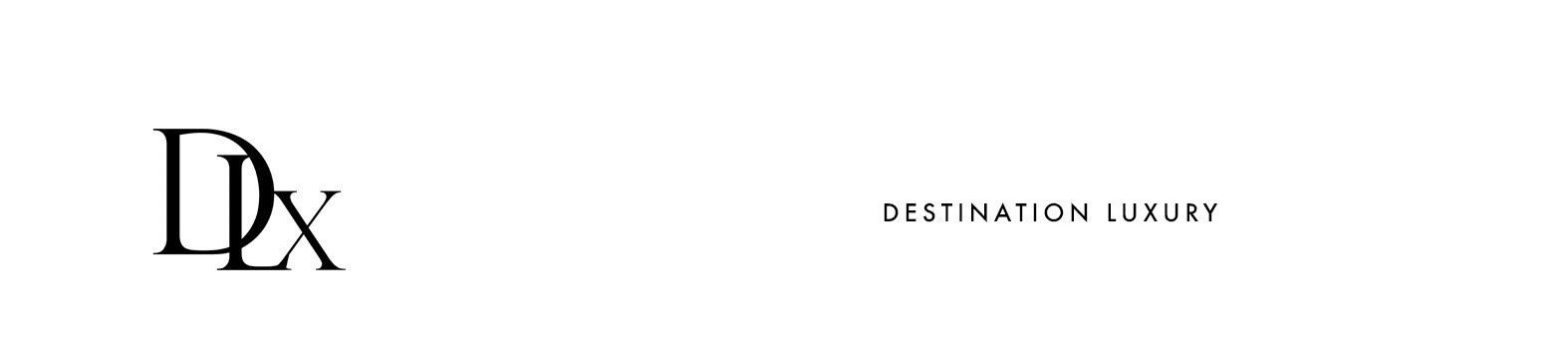Not that long ago, getting some fantastic vacation photos meant packing a huge camera with lots of equipment and then lugging the whole shebang around wherever you went. Fortunately, thanks to the advent of smartphones and their snazzy cameras, these days are over.
Of course, in order to get the best vacation photos possible on your next luxury getaway, it’s a good idea to spend a bit of time figuring out all of the bells and whistles on your phone’s camera. With that in mind, the following tips will help you to capture all of the wonderful memories from your trip on your phone:
Start with a Great Phone For Vacation Photos
While all modern smartphones come with cameras, not all technology is created equally. If it’s been awhile since you’ve upgraded your phone, you may want to look into getting one of the newer models before heading out on your vacation. For example, the Samsung Galaxy S7 edge from a carrier like T-Mobile is a great option; it features a 12 MP rear facing camera that includes a 4x faster autofocus and low-light sensor that will let you get great shots even when the lighting is not ideal. The phone also comes equipped with a 5 MP front facing camera that is perfect for the ubiquitous selfies in front of scenic spots on your vacation. The 5.5” Quad HD Super AMOLED display on the phone means the photos will show up on the screen in vivid living color.
Turn on your Phone’s Gridlines
As Hubspot notes, one of the easiest ways to take better photos with a smartphone is to enable the camera’s gridlines. When they are switched on, you will see a series of lines on the screen of your smartphone that are based on the “rule of thirds,” which states a photo should be broken down into nine smaller parts. If you can place the people and/or scenery along the gridlines or where they intersect, the photo will look more balanced and natural. To activate the gridlines, go to the Settings tab on your smartphone.
Take your Time and, if Necessary, Get on the Ground
People typically snap photos very quickly with their smartphones. As Digital Photography notes, pretend that your lightweight phone is a classic digital camera and take your time setting up a great shot. As a bonus, while you probably couldn’t crouch way down and hold onto a bulky camera to get a photo, with your smartphone you can; use the light weight of the phone to your advantage and, if need be, lower yourself onto your knees to get that perfect shot of your family with landmark behind them.
Consider Some Accessories
To get extra amazing shots on your vacation, you may wish to bring along a few camera accessories. Don’t worry — they are not big or bulky and can easily be tucked into a purse or backpack while out exploring your destination. For example, to get super steady shots, consider a tripod — you can pick up a high-quality and durable one from Amazon for less than $20. You can also consider a third party lens, which can give fisheye and other effects to your photos; once again, Amazon is a great source for a lens kit that also comes with a tripod; by adding the lens, you should find the quality of your vacation photos are even crisper and clearer and looking like professional shots.