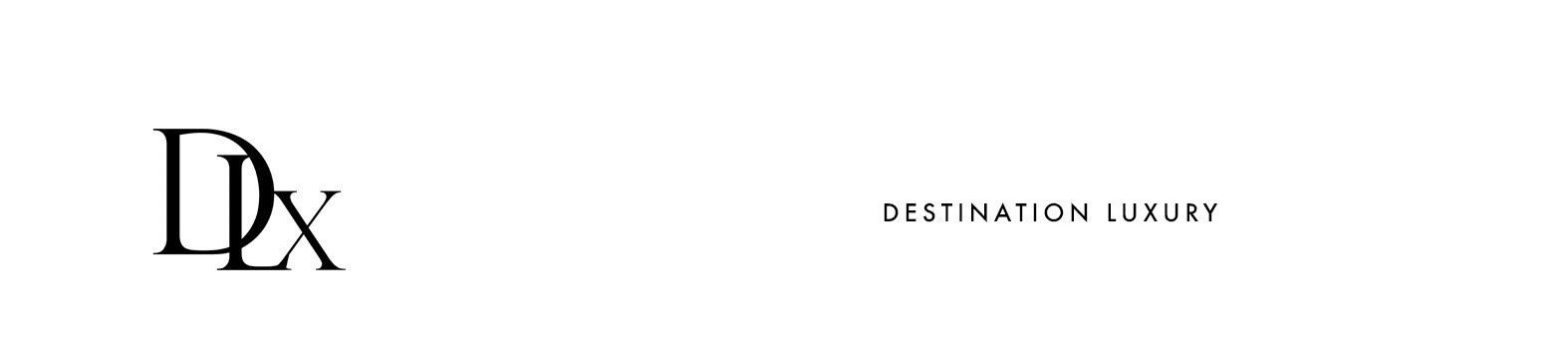Hosting is the most un-glamorous part of creating a PBN. Well… it’s not like the other parts are glamorous … but you get my point. PBNers hate having to think about hosting and hate even more having to pay hosting fees.
However, your hosting decisions can literally kill your PBNs. They are the source of the biggest footprint available to the search engines to figure out and do a massive deindexation of your PBNs, so this is something you really need to be careful about.
Many a PBNer left a footprint the size of the Enterprise in their PBNs and then threw a hissy fit when their PBN got de-indexed.
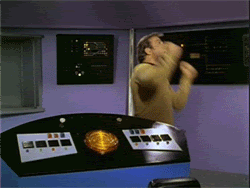
For starters – Do not use a service that claims to specialize in hosting PBNs – especially one that markets itself with that. If you have found this service, then rest assured that a Google employee will have found it before you. It is trivial for Google to spend a few $$$$ and create accounts at such a hosts, get a list of all IP ranges for these hosts and start mass de-indexation.
Now that we got that out of the way, let’s discuss what kind of hosting you can use.
- Virtual Private Servers
- Common Web hosts
- Hosts from forums like Webhostingtalk
- Cloud Hosting – Amazon S3 with Route 53 & Google Cloud
Virtual Private Servers
This is my favorite option because you don’t have to share the IP address with any other website and these high-quality providers have millions of high-quality websites on their servers. However, you need to have some technical chops to be able to manage a VPS hosting. It’s pretty easy, though, especially if you use our tutorial on how to setup WordPress to run on a low-end VPS.
Recently, there was a price war between high-quality providers like Linode, Digital Ocean, and Vultr. The result is that Vultr now sells a 512 MB RAM VPS for only $30/year. OVH sells a 2 GB RAM VPS for $45/year.
Apart from these providers, you have a bunch of other VPS providers that provide even cheaper hosting. You can check out sites like lowendbox.com, vpsboard.com, and lowendstock.com to find providers that sell VPSes for $12 to $15 per year. Just make sure that the provider has been in business for a few years. Many providers go bankrupt and either shut down their servers or sell their customers to other providers.
Common Web hosts
This is the simplest option for those who do not want to deal with setting up a VPS. You can use common web hosts like HostGator, Bluehost, HostMonster, GoDaddy etc.
The only issue with these web hosts is that it’s a pain managing them and they tend to be a lot costlier than other options. However, it is good to have a portion of your PBNs setup with these hosts.
Hosts from forums like Webhostingtalk
You can also find cheap hosting by visiting forums such as webhostingtalk.com. I, however, recommend you try and stay with the high-quality VPSes as far as possible. This used to be a great place to find cheap providers, but now with the price wars among top hosts, the savings do not justify the headaches.
Cloud Hosting – Amazon S3 with Route 53 & Google Cloud
With the advent of cloud hosting, you can now host static websites with Amazon S3 and Google Cloud. I don’t have any personal experience with Google Cloud, but I do with Amazon S3. You can setup a static website for as little as $6/year. Amazon has a simple tutorial on setting up a static website on S3 using Route 53.
Now that you’ve decided on your hosting options, let look at how to ensure that you do not leave any footprints. I won’t discuss all the common footprints that you already know about. (If you don’t, check out our Beginner’s PBN Guide). These are footprints that most people don’t talk about. These are footprints that will cause mass de-indexation and make even more people write blog posts swearing to never go near a PBN again.

Blocking Crawlers (using robots.txt or other means) – You will find loads of websites telling you to block crawlers like Majestic, Moz, and Ahrefs from crawling your website so that your PBN links do not show up on those sites. At first glance, this sounds like a smart thing – but now put yourself in Google’s shoes. Do ordinary sites block these crawlers specifically? What kind of sites block these crawlers – only those that have something to hide? How easy is it to find such sites? The answer is that it is Trivial.
At first glance, this sounds like a smart thing – but now put yourself in Google’s shoes. Do ordinary sites block these crawlers specifically? What kind of sites block these crawlers – only those that have something to hide? How easy is it to find such sites? The answer is that it is Trivial.
Even if you do not use robots.txt and do this via .htaccess or using a WordPress plugin, if Google really wanted to find all PBN sites, all it had to do was crawl your website using a different User Agent. (They already do this to find cloaked content)
If you setup your PBNs correctly then no manual reviewer should be able to see a link to your website and know that it is from a PBN website. The PBN website should look and function like a real website. Therefore, don’t block any crawlers. Let your competitors see all the backlinks you have. If you have done your job right, they won’t know which links are PBN links.
Using Cloudflare to hide their IP – Many PBNers started using Cloudflare to mask their real IP. The reason to do this is that they did not want to deal with the hassle of setting up separate hosting for every PBN site. So the simple solution – set up all your PBNs on one IP address (or Subnet) and then use Cloudflare to mask the real IPs.
Unfortunately, this false sense of security is going to come back to bite many lazy PBNers. Cloudflare is known to leak real IPs. In fact, there is a website called CrimeFlare that can show you the real IP of your website. They also allow you to download their entire database. Don’t believe me – go on and check it out!