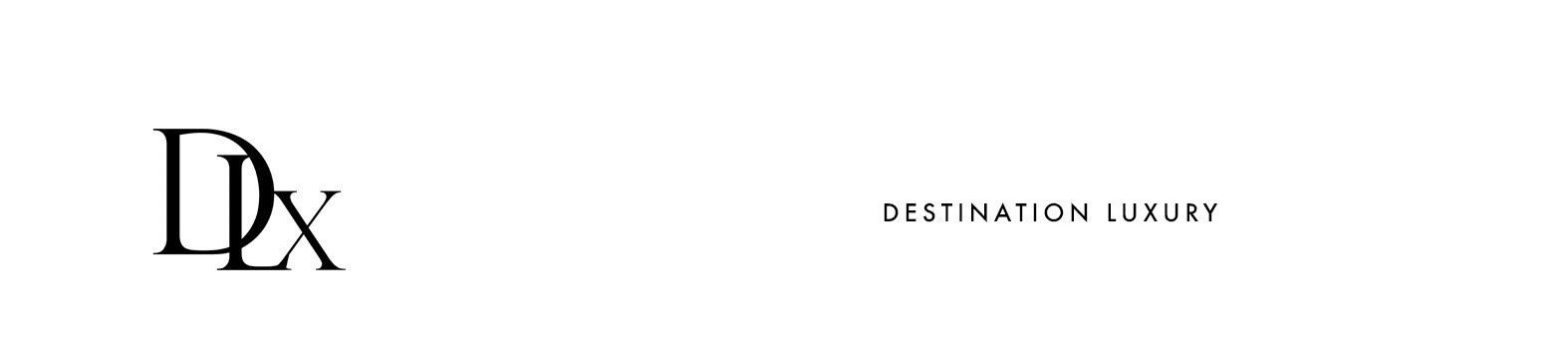Millions of graphic designers consider Mac computers to be the best equipment for designing. But what program does one use to create presentation or marketing materials with ease? With so many options to available, it’s hard to determine which is the best to get the job done. The good news is: you don’t need to be a professional designer with fancy software. All you need is Swift Publisher.
Why Swift Publisher?

Image Courtesy of MacUpdate.com
Swift Publisher is a page layout application, developed specifically for the needs of Mac users. The primary purpose of the app is to enable its users to design bright flyers, informative newsletters or eye-catching posters. It’s user-friendly so you won’t need to spend much time learning how to use all the features. The clear and non-cluttered interface offers a wide array of options and accessibility to help translate your ideas into reality.
Prefer pre-designed templates? There are more than 300 templates which can cater to the needs of different document types from pamphlets to facing pages to lookbooks and more.
Other Useful Features of Swift Publisher

Image Courtesy of Soft32.com
Aside from pre-designed templates, Swift Publisher boasts an extensive library of over 2,000 clipart images. Looking for a more extensive library to choose from? You can purchase an add-on package for just $9.99 to obtain an additional 40,000 images.
When the information at hand is too broad and you wish to design a bigger flyer, you’ll want to employ the app’s two-page spread option. It allows you to deal with this format and make adjustments in two pages simultaneously. This feature is especially convenient if your work is related to the development of newspapers or magazines.
Other design solutions include drawing instruments, shadows, gradient filters and other interesting tools.
Not ready for a commitment? Try Swift Publisher’s free trial and try it for yourself.
Featured Image Courtesy of Belightsoft.com